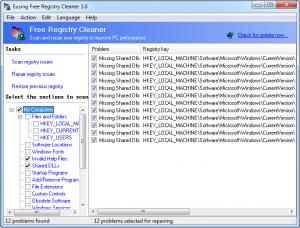Eusing Free Registry Cleaner
4.3.0
Size: 0 Bytes
Downloads: 7207
Platform: Windows (All Versions)
Registry issues can have a significant impact on your operating system. Applications may run incorrectly and the system may hang or crash. A routine cleanup task, performed periodically, can prevent these problems and keep the computer running smoothly. You can find countless registry cleaners on the Internet, but most of them are not free and you can not use them to clean your registry, unless you buy them. Besides the fact that it is free, like the name points out, Eusing Free Registry Cleaner is more efficient. It provides a clean and simple user interface and it works quite fast.
The setup file is roughly one MB, which can be downloaded in a few seconds, even with a slow Internet connection. The installation procedure is just as fast and it does not involve any complex settings. Eusing Free Registry Cleaner works on any Windows platform, from Win 95 to Win 7, without requiring powerful hardware.
The interface's design makes Eusing Free Registry Cleaner simpler and easier to use than other similar applications. The various registry sections which you can target are displayed in a tree structure, on the left side of the main window. You can find different options, in the same area, which can be used to scan for registry issues, repair them or restore the registry, if something goes wrong.
If you interrupt the scanning process, the software will still display a good number of results. Before repairing anything, you may choose which registry items to repair, by clicking their check boxes. Eusing Free Registry Cleaner provides a series of options which can be used to select all results or none and select or exclude all results of a specific type. It is also possible to add items to an ignore list, view it in RegEdit and save the results list as a plain text file.
The software will back up your registry automatically, before it starts fixing any issues. It is possible to back up the registry on demand as well. In addition, Eusing Free Registry Cleaner comes with a startup manager, so you can decide which applications are allowed to launch automatically or not when the operating system starts.
Pros
Eusing Free Registry Cleaner's functionality is straightforward. You don't have to navigate through different sections or windows, so you can start scanning and repairing your registry immediately. The software will back up your registry automatically, to prevent any permanent damage, in case something goes wrong.
Cons
The software would be more complete if it included a scheduler. Cleaning up your registry, on a regular basis, will keep your system healthy for a longer period of time. With Eusing Free Registry Cleaner, you can make sure this routine task will not take longer than it should.
Eusing Free Registry Cleaner
4.3.0
Download
Eusing Free Registry Cleaner Awards

Eusing Free Registry Cleaner Editor’s Review Rating
Eusing Free Registry Cleaner has been reviewed by Frederick Barton on 09 Oct 2012. Based on the user interface, features and complexity, Findmysoft has rated Eusing Free Registry Cleaner 5 out of 5 stars, naming it Essential